| 04/19/24 at 14:05:34 |
| Welcome, Guest. Please Login |
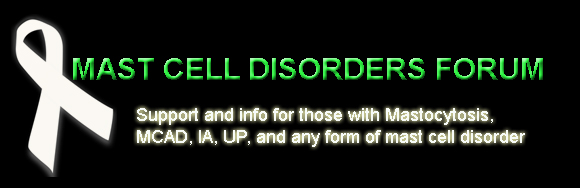 |
|
| Signup for free on our forum and benefit from new features! |
 Home Home   Help Help   Search Search   Login Login  |
| Mast Cell Disorders Forum › Welcome! › Using this forum: Tips and answers › Tips for the setting up your profile and preferences on the forum |
 Pages: 1
Pages: 1





